Ubuntu常用操作
总阅读次
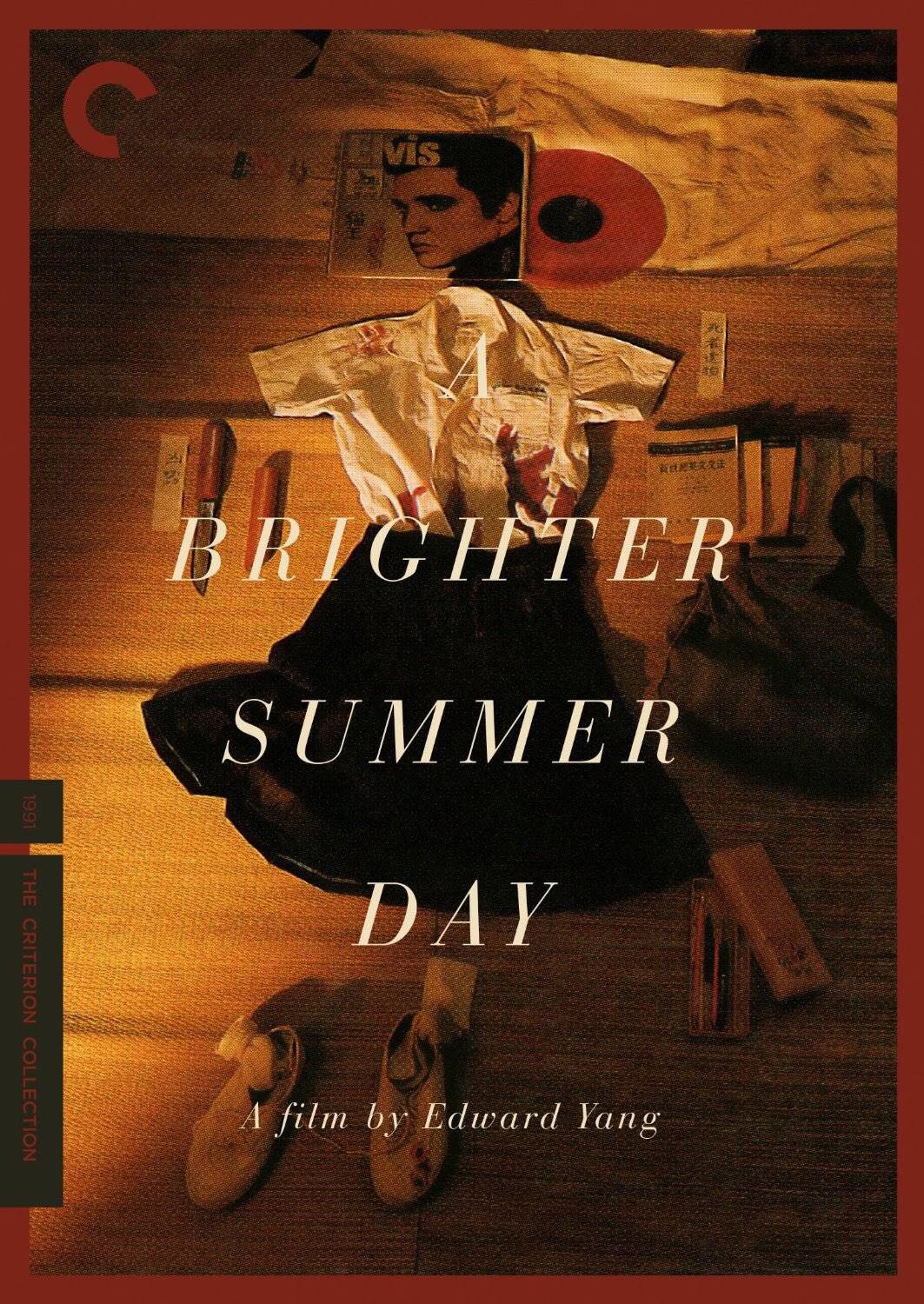
Linux常见操作:搜索、查看系统信息、配置环境等.
系统信息
- 查看ubuntu系统版本号
1 |
查看文件 大小、blocks、访问、修改、改变 等信息
1
stat myself_takethat
linux命令中说明:方括号、尖括号含义
例如7z命令说明1
2
3
4
5
6
7
8
9
10
11
12
13
14
15
16
17
18
19
20
21
Usage: 7z <command> [<switches>...] <archive_name> [<file_names>...]
[<@listfiles...>]
<Commands>
a: Add files to archive
b: Benchmark
d: Delete files from archive
e: Extract files from archive (without using directory names)
l: List contents of archive
t: Test integrity of archive
u: Update files to archive
x: eXtract files with full paths
<Switches>
-ai[r[-|0]]{@listfile|!wildcard}: Include archives
-ax[r[-|0]]{@listfile|!wildcard}: eXclude archives
-bd: Disable percentage indicator
-i[r[-|0]]{@listfile|!wildcard}: Include filenames
-m{Parameters}: set compression Method
-o{Directory}: set Output directory
-p{Password}: set Password
将文件a打包成名为waht的包
1 | root@ubuntu:~/7z_test# 7z a what a |
在方括号内的表达式(“[” 和 “]”之间的字符)是可选的(写命令时要去掉括号)。
在尖括号内的表达式(“<” 和 “>”之间的字符)是必须替换的表达式(而且要去掉括号)。
省略号表示该选项可以单个或多个
搜索命令
- find搜索命令
注意find命令是递归搜索
语法:find 搜索路径 匹配表达式
常用的匹配条件:
-name filename要查找的文件名。可使用通配符* (模糊搜索),但要加””
# find ./ -name "*t" -print
输出名字位数为t的文件路径
# find . -name "*main*" -print
输出带main的文件路径
-user username查找属于 username的文件
$ find ./ -user takethat
-print显示找到的文件路径名。通常要选。例如:
find . -name “for” -print
查找当前目录下h开头的文件
find / -name hosts -print
查找系统中名为hosts的文件
-exec cmd
cmd指command prompt
命令提示符
对找到的匹配的文件,执行由cmd表示的命令,参数{}由find找到的当前的文件路径名取代,命令行末尾必须有\;如:
# find ./private_takethat/ -user takethat -exec cat {} \;
可参照资料: linux下find命令-atime,-ctime,-mtime真正含义
1 | root@ubuntu:~ |
find搜寻字符
1 | find . | xargs grep 10 |
touch修改时间戳
修改访问时间戳
1
touch -a file
修改该file文件访问时间戳,为当前时间戳
修改 修改该时间戳
1
touch -m file
修改该file文件访问时间戳,使其为当前时间戳
修改自定义时间戳
touch -t选项语法组成 [[CC]YY]MMDDhhmm [.SS]
CC - 年份的前两位
YY - 年份的后两位
MM - 月份 [01-12]
DD - 日期 [01-31]
hh - 时 [00-23]
mm - 分 [00-59]
SS - 秒 [00-61]
也可以使用-d参数进行修改时间戳
1 | touch -d '10-December-2013' file_3.txt |
- +d 修改时区
1
touch -d GMT3 file_3.txt
更改为GMT3时区
bash命令
- source
source命令通常用于重新执行刚修改的初始化文件,使之立即生效,而不必注销并重新登录。
用法:
1 | source filename 或 . filename |
source命令(从 C Shell 而来)是bash shell的内置命令;点命令(.),就是个点符号(从Bourne Shell而来)是source的另一名称。
1.当shell脚本具有可执行权限时,用sh filename与./filename执行脚本是没有区别得。./filename是因为当前目录没有在PATH中,所有”.”是用来表示当前目录的。
2.sh filename 重新建立一个子shell,在子shell中执行脚本里面的语句,该子shell继承父shell的环境变量,但子shell新建的、改变的变量不会被带回父shell,除非使用export。
3.source filename:这个命令其实只是简单地读取脚本里面的语句依次在当前shell里面执行,没有建立新的子shell。那么脚本里面所有新建、改变变量的语句都会保存在当前shell里面。
history命令
1 | root@ubuntu:~# history | grep for* |
筛选for
mysql数据库
启动mysql
1 | /etc/init.d/mysqld start |
检查mysql服务是否启动
1 | ps -ef | grep mysqld |
关闭mysql服务
1 | root@host |
登入数据库
1 | mysql -u root -p |
查看所有mysql数据库
1 | show databases; |
显示当前数据库中所有表的名称
1 | mysql> show tables |
查询用户名
用root登入才能查看
1 | mysql> select * from user\G; |
查看当前mysql用户权限
1 | select * from user\G; |
如果mysql不能开启,尝试安全启动
1 | mysqld_safe |
重启neutron 网络
1 | service neutron-server restart |
指定DNS解析域名
1 | nslookup blog.fiochen.me 223.5.5.5 |
创建root用户
sudo passwd root
输入密码和确认
SSH
查看SSH服务是否启动
1 | # ps -e |grep ssh |
如果只有ssh-agent那ssh-server还没有启动,或者没有安装
需要/etc/init.d/ssh start,如果看到sshd那说明ssh-server已经启动了。
- 安装SSH
1
sudo apt-get install openssh-server
更新源列表
sudo apt-get update
允许远程登入:
1 | vi /etc/ssh/sshd_config |
将PermitRootLogin without-password 修改为PermitRootLogin yes
修改 PasswordAuthentication项为yes
重启服务
1 | service ssh restart |
任务快捷键
ctrl + z
挂起,将当前正在前台运行的命令放到后台,并且暂停
1.可通过jobs查看当前暂停的进程
2. **fg%N使第N个任务在前台运行
bg%N是第N个任务在后台运行
ctrl+c
强行中断当前程序的执行
SSH-SERVER
检查是否装了ssh-server
1 | root@iTOP4412-ubuntu-desktop:~# ps -e | grep ssh |
来查看,如果没有显示sshd则说明没有安装openssh-server
安装openssh-server服务可能报错
1 | root@iTOP4412-ubuntu-desktop:~# apt-get install openssh-server |
分析与解决办法
这是因为,openssh-server是依赖于openssh-clien的,那ubuntu不是自带了openssh-client吗?原由是自带的openssh-clien与所要安装的openssh-server所依赖的版本不同,这里所依赖的版本是
1 | 1:6.6p1-2ubuntu1 |
所以要安装对应版本的openssh-clien,来覆盖掉ubuntu自带的
sort
-u选项
它的作用很简单,就是在输出行中去除重复行。
-r 降序
降序排列
解压
- tar命令-文件归档
语法:tar [参数] 文件或目录名
参数: -c:建立一个.tar文件
-v:列出处理过程中的详细信息
-f:指定新文件名
-x:解压某个文件
-u:仅仅添加比文档文件更新的文件,
如原文档中不存在旧的文件,则追加它到文
档中,如存在则更新它
-z:用zip命令压缩或用unzip解压
范例:
1、$ tar –cvf back.tar backup
备份backup目录下的所有文件和目录
2、$ tar –xvf backup.tar
将备份backup.tar文件还原
3、$ tar –czvf backup.tar.gz backup
备份backup目录下的所有文件和目录,并以zip压
缩,命名文件为backup.tar.gz
4、$ tar –xzvf backup.tar.gz
将备份backup.tar.z文件还原
5、$ tar –tf backup.tar
列出备份文件backup.tar的内容
6、$ tar –tzf backup.tar.gz
列出备份文件backup.tar.gz的内容
7、$ tar –rf backup.tar file1
在备份backup.tar的尾部添加文件 file1
如何解压.tar.xz包
先
1 |
它会将包解压成.tar
再执行
1 |
解压.tar.bz2包
tar -jxvf xx.tar.bz2
gcc
64位编译器中编译32位程序如下:
1 | gcc -m32 test.c -o test_run-32 |
scp
1 | # scp RS232-gx.cpp 192.168.126.141@root:/root/gx |
设置开机启动命令、vm下与主机共享目录 //mark
http://blog.csdn.net/wujin8589/article/details/52062413
二、解决安装VMWare tools后/mnt中有hgfs但没共享文件
前提:在虚拟机软件中设置了共享目录
此时在linux中进入 /mnt/hgfs 文件夹,但发现共享的文件没有显示
使用以下办法解决(root权限):
sudo passwd root
输入root的密码就可以正常切换到root权限了
- vmware-hgfsclient 命令查看当前有哪些共享的目录,这里我只使用了shared文件夹
- 使用 mount -t vmhgfs .host:/shared /mnt/hgfs 命令挂载该共享文件夹(注意:带.号的哦),其中.host:/Documents是共享名,只需把Documents换成
使用vmware-hgfsclient 命令得到的目录,/mnt/hgfs是挂载点 - 到此为止是可以使用该共享文件夹了,但每次都得重复mount一次,所以需要设置为随机启动后自动挂载
编辑 /etc/fstab,添加下面一行
.host:/shared /mnt/hgfs vmhgfs defaults 0 0 (按需写)
设置默认进入文本模式
http://www.2cto.com/os/201309/246497.html
1.如果你想让系统默认从文本模式启动的话,则应该依次输入以下两条命令:
sudo rm /etc/systemd/system/default.target //这条命令是删除原来的默认启动模式
sudo ln -s /lib/systemd/system/multi-user.target /etc/systemd/system/default.target //这条命令是添加新的启动模式,将文本模式设置成默认启动模式
2.如果你想让系统默认从图形界面启动的话,则应该依次输入以下两条命令:
sudo rm /etc/systemd/system/default.target //这条命令是删除原来的默认启动模式
sudo ln -s /lib/systemd/system/graphical.target /etc/systemd/system/default.target //这条命令是添加新的启动模式,将图形模式设置成默认启动模式
注意一下:
当你修改系统默认启动模式为文本模式后,重新启动操作系统后,linux就会默认进入tty1(终端1)的文本模式。如果你想要进入图形界面,则可以输入一面这条命令:
startx //这是以普通用户登陆图形界面,如果你想以超级用户(root)进入图形界面的话,则应该输入sudo startx。
安装vm工具
- 选择菜单栏“虚拟机”——“安装VMware tools” ,等待系统自动更换ISO光盘
/dev/cdromlink 1
2cd /mnt
tar zxvf VMwareTools-9.6.0-1294478.tar.gz -C /root/vm_tools(安装到的目录)/root/vm_tools要自己手动建立
一路回车,完成后重启系统。1
2
3cd /root/
cd vmware-tools-distrib/
./vmware-install.pl
升级vmware工具
1 | 进入光驱目录将文件拷贝到本地文件夹 |
再执行这个:
1 | root@acer:/home/takethat/Downloads# apt --fix-broken install |



